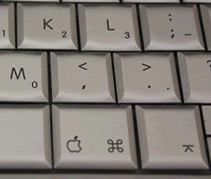 We have recently put a few iMacs and macBookPros into a few customers and thought a few of the most used keyboard shortcuts for OS X would be well typed up.
All mac users sure try out Quicksilver, I've found it to be an invaluble tool that makes using OS X one of the quickest OS experiences you can get. It has many many uses and some of the great uses and functions are nicely demoed here and here.
cmd - this button is the one on either side of the space bar, sometimes known as the apple button.
alt - this is the button next to cmd, know in apple land as option.
When your focus is on Finder
cmd-N > New Finder Window
cmd-K > Connect to Server, great for a effectivly what Windows users would call mapping a network drive (smb://servername/sharename)
cmd-I > Get Info, when on or highlighting a file or folder this shows you the properties of it
General shortcuts for many apps
cmd-Q > Quit, a quick way to completely exist an application. Be careful of this for certain applications as the quit is almost instant, no good for any virutal program like Fusion or Parallels you may be running.
cmd-, > Preferences, loads the preferences for the currently active application
cmd-alt-esc > for closing stuck applications, a bit like task manager for Windows
When in Firefox
cmd-T > Opens a new tab
Holding down the cmd button when clicking a link opens that link in a new tab.
We have recently put a few iMacs and macBookPros into a few customers and thought a few of the most used keyboard shortcuts for OS X would be well typed up.
All mac users sure try out Quicksilver, I've found it to be an invaluble tool that makes using OS X one of the quickest OS experiences you can get. It has many many uses and some of the great uses and functions are nicely demoed here and here.
cmd - this button is the one on either side of the space bar, sometimes known as the apple button.
alt - this is the button next to cmd, know in apple land as option.
When your focus is on Finder
cmd-N > New Finder Window
cmd-K > Connect to Server, great for a effectivly what Windows users would call mapping a network drive (smb://servername/sharename)
cmd-I > Get Info, when on or highlighting a file or folder this shows you the properties of it
General shortcuts for many apps
cmd-Q > Quit, a quick way to completely exist an application. Be careful of this for certain applications as the quit is almost instant, no good for any virutal program like Fusion or Parallels you may be running.
cmd-, > Preferences, loads the preferences for the currently active application
cmd-alt-esc > for closing stuck applications, a bit like task manager for Windows
When in Firefox
cmd-T > Opens a new tab
Holding down the cmd button when clicking a link opens that link in a new tab.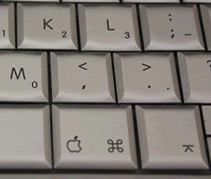 We have recently put a few iMacs and macBookPros into a few customers and thought a few of the most used keyboard shortcuts for OS X would be well typed up.
All mac users sure try out Quicksilver, I've found it to be an invaluble tool that makes using OS X one of the quickest OS experiences you can get. It has many many uses and some of the great uses and functions are nicely demoed here and here.
cmd - this button is the one on either side of the space bar, sometimes known as the apple button.
alt - this is the button next to cmd, know in apple land as option.
When your focus is on Finder
cmd-N > New Finder Window
cmd-K > Connect to Server, great for a effectivly what Windows users would call mapping a network drive (smb://servername/sharename)
cmd-I > Get Info, when on or highlighting a file or folder this shows you the properties of it
General shortcuts for many apps
cmd-Q > Quit, a quick way to completely exist an application. Be careful of this for certain applications as the quit is almost instant, no good for any virutal program like Fusion or Parallels you may be running.
cmd-, > Preferences, loads the preferences for the currently active application
cmd-alt-esc > for closing stuck applications, a bit like task manager for Windows
When in Firefox
cmd-T > Opens a new tab
Holding down the cmd button when clicking a link opens that link in a new tab.
We have recently put a few iMacs and macBookPros into a few customers and thought a few of the most used keyboard shortcuts for OS X would be well typed up.
All mac users sure try out Quicksilver, I've found it to be an invaluble tool that makes using OS X one of the quickest OS experiences you can get. It has many many uses and some of the great uses and functions are nicely demoed here and here.
cmd - this button is the one on either side of the space bar, sometimes known as the apple button.
alt - this is the button next to cmd, know in apple land as option.
When your focus is on Finder
cmd-N > New Finder Window
cmd-K > Connect to Server, great for a effectivly what Windows users would call mapping a network drive (smb://servername/sharename)
cmd-I > Get Info, when on or highlighting a file or folder this shows you the properties of it
General shortcuts for many apps
cmd-Q > Quit, a quick way to completely exist an application. Be careful of this for certain applications as the quit is almost instant, no good for any virutal program like Fusion or Parallels you may be running.
cmd-, > Preferences, loads the preferences for the currently active application
cmd-alt-esc > for closing stuck applications, a bit like task manager for Windows
When in Firefox
cmd-T > Opens a new tab
Holding down the cmd button when clicking a link opens that link in a new tab.